CCIE DC Datacenter Fabric Connectivity (VxLAN and vPC)
★★★★☆
4(4 Reviews)Last Updated
December 17, 2025
Language
English
Total Length
11:15:42
Level
EXPERT

Preview this course
Full Lifetime Access
Certificate of Completion
Course Overview
Course Topology
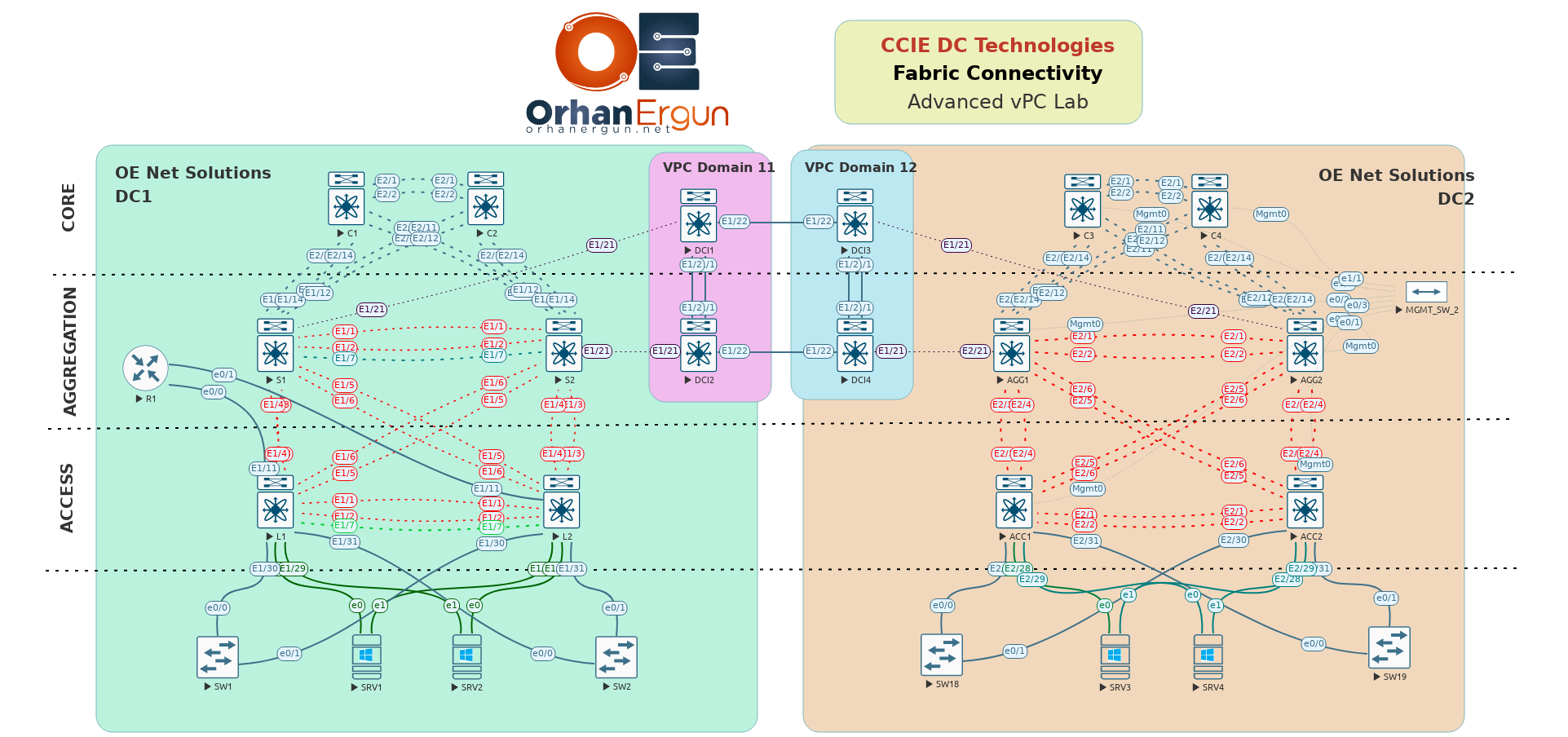
The course contains an EVE-NG lab file and a workbook. The workbook contains these tasks:
- Complete the basic configuration and make sure reachability is accomplished in the fabric.
- Configure Shadow RP on the spines and make sure multicast reachability is established.
- Configure VXLAN flood and learn in the fabric.
- Implement Anycast-RP in the fabric and check the connectivity.
- Change the configuration and enable VXLAN with EVPN for control plane.
- Configure inter-VXLAN routing. Make sure to use symmetric EVPN IRB on the leafs.
- Configure vPC on L1 and L2 and SW1.
- Create a double-sided vPC between the four Nexus switches in the topology.
- Configure “Active/Active forwarding” feature on the network. Add HSRP for all VLANs and make sure it works in Active/Active mode in data plane. Check the reachability of devices in the end.
- Configure “anycast-gateway” feature on the network. Make sure the connectivity is in place.
- Configure VXLAN and vPC in a way that we can see secondary IP address for the vPC connected domains and primary IP address for L3 networks attached to the fabric.
Good luck with your studies!
Instructor
Mohammad Imani
Cisco Certified Expert
4.7Instructor Rating
86Reviews
3,710Students
21Courses
I have trained more than 1200 direct and 45000 online students for CCNA, CCNP and CCIE Routing and Switching courses.
I started as a Microsoft guy (like most of network experts!) and then ended up to become a network expert, first as a trainer and video tutorial presenter and then as a consultant for many small to medium companies. This consultant role gave me some huge and precious experience that I could add to my courses and make them richer than before.
I hope my courses on orhanergun.net can help you achieve your goals and become the one you wish to become.
Good luck with your studies!
Mohammad Imani
Student Reviews
Subscribe to access all courses
Complete Technology learning path
Lab exercises with practical scenarios
Certification preparation materials
Related Courses
Tags
CiscoTechnologyADVANCEDNetworkSecurity
Become an Instructor
Share your knowledge and expertise. Join our community of instructors and help others learn.
Apply NowSubscribe for Exclusive Deals & Promotions
Stay informed about special discounts, limited-time offers, and promotional campaigns. Be the first to know when we launch new deals!

