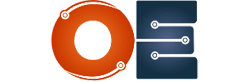Up to 40% discount for the All-Access Pass Subscription until May 24, 2025
1
Days
:
7
Hours
:
32
Minutes
:
28
Seconds