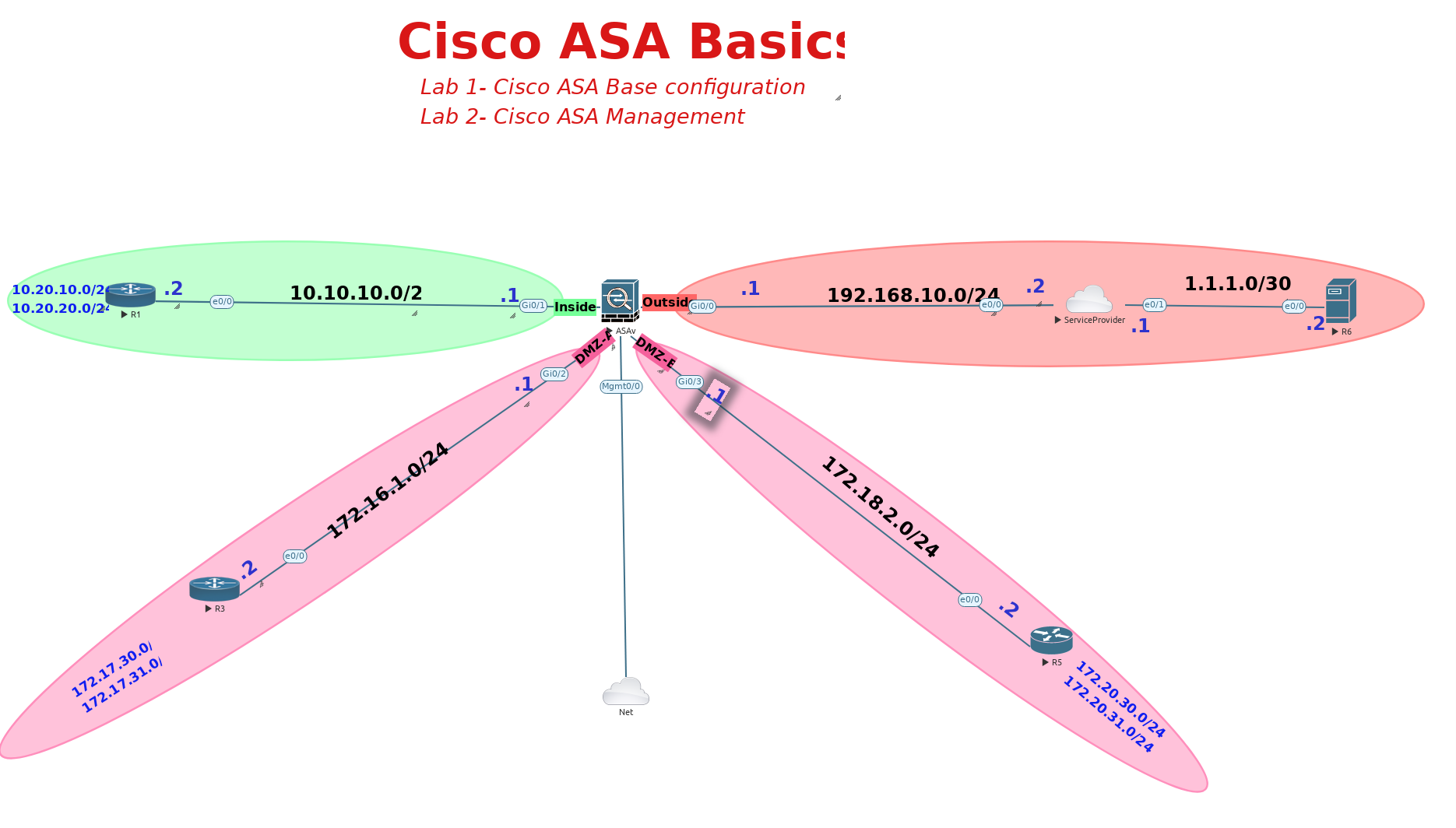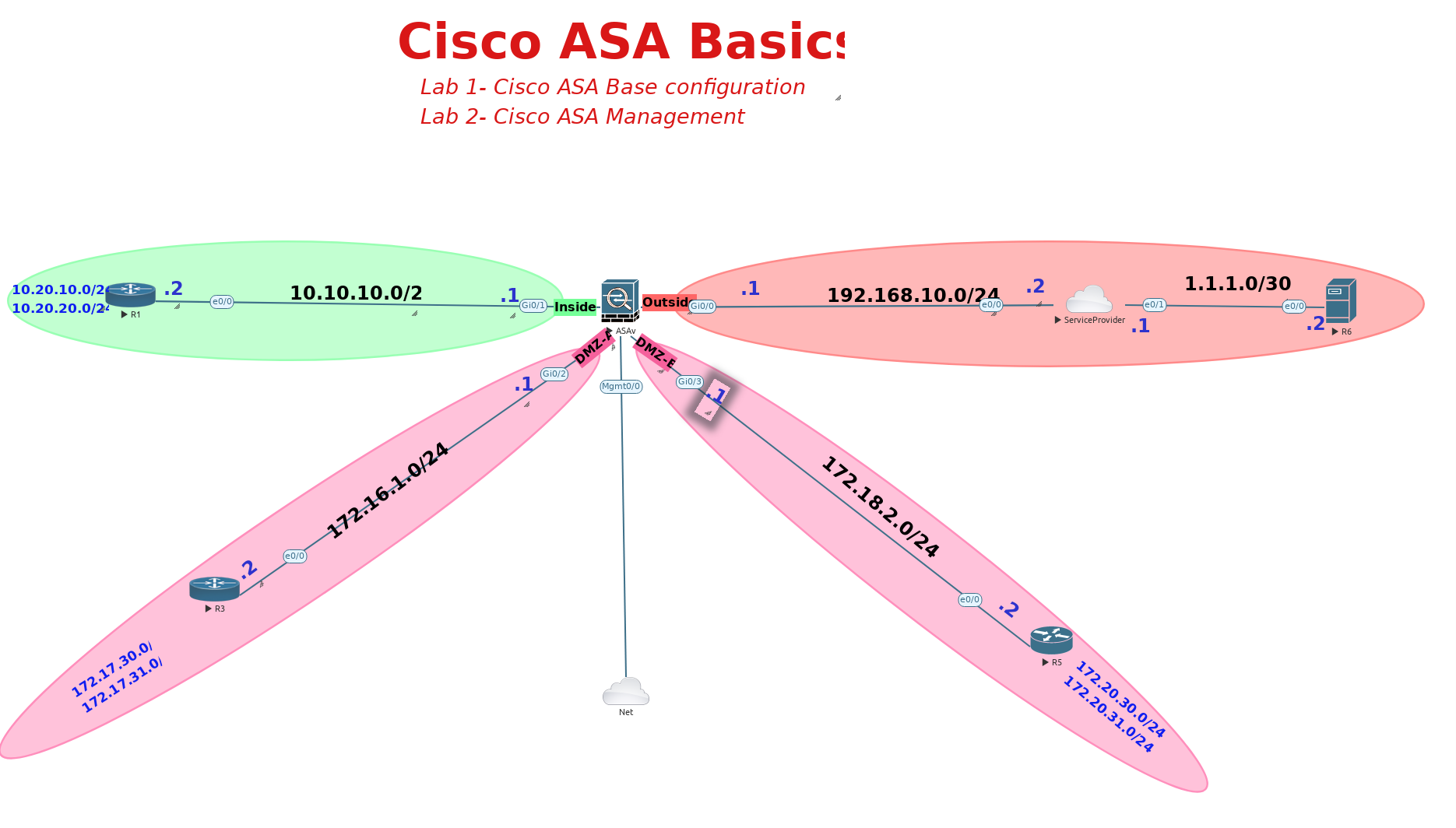In CCIE Security - ASA Lab 1, you'll get hands-on experience with the fundamentals of ASA configuration, setting up interfaces, security levels, access policies, and management access. This lab also covers static routing, a crucial technique for directing traffic when dynamic routing is unnecessary or impractical.
Understanding how ASA processes routes, enforces security policies, and integrates into larger networks is key to building a secure, well-structured firewall deployment.
Whether you're new to Cisco ASA or refining your skills for the CCIE Security exam, this lab provides the critical building blocks for advanced configurations in future labs.
You might also be interested in these labs:
The default username and password for images used in this course is as follows, however you will hear new passwords during the course if the instructor changes the credentials:
Image name | Username | Password |
IOL images | No username | No password |
CSR1000v | Admin | Admin |
C8000v | Admin | admin |
Viptela devices | Admin | admin |
Windows Server | Administrator | Test123 |
IOS-XR | Admin | Enter new password |
Cisco ASA 802 | no username | no passwd, hit enter |
Cisco ASA 8.4.2, 9.1.5 | no username | no passwd, hit enter |
Cisco ASAv | no username | no passwd, hit enter |
Cisco IPS | cisco | ciscoips123 |
Cisco WSA | admin | ironport |
Cisco ESA | admin | ironport |
Cisco WAAS | admin | default |
Cisco XR9K | Cisco | Cisco |
Cisco NX9K | admin | admin |