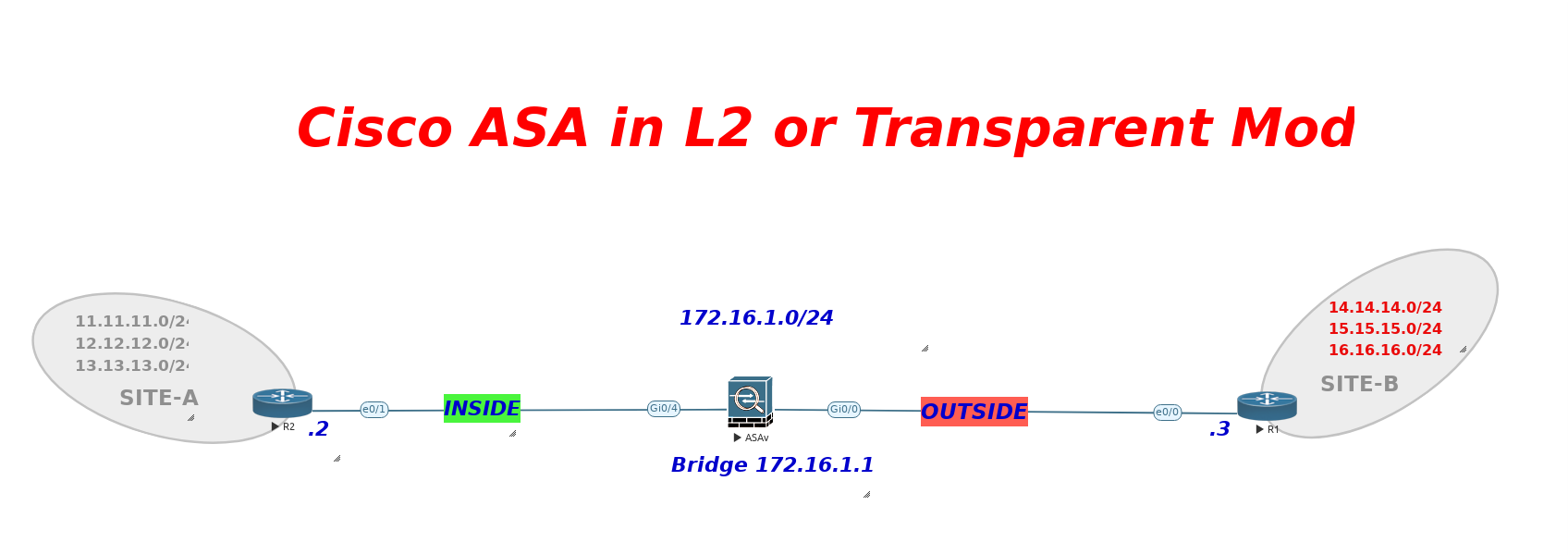
Unlock the power of stealth firewalling! In CCIE Security - ASA Lab 4, master Cisco ASA Transparent Mode to enforce security policies without disrupting network topology.
- Category: CCIE Security
Enhance Your IT Skills with OrhanErgun.net Online Training in Networking, Security, and Cloud Technologies.
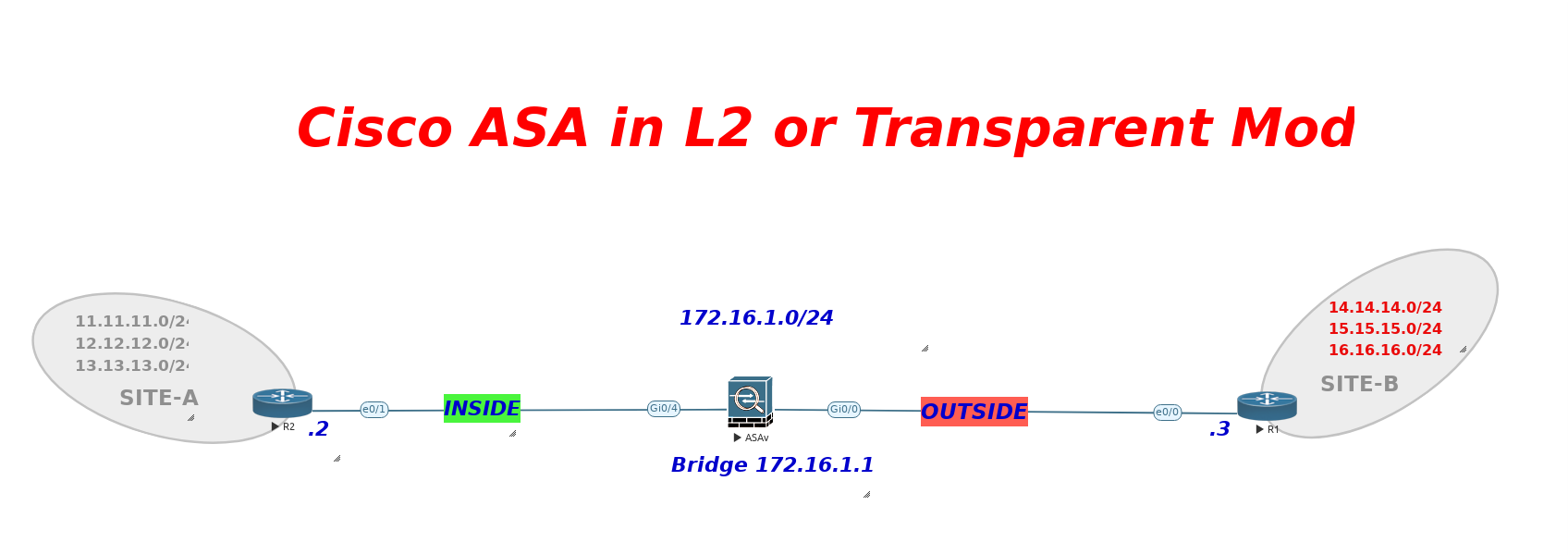
Unlock the power of stealth firewalling! In CCIE Security - ASA Lab 4, master Cisco ASA Transparent Mode to enforce security policies without disrupting network topology.
Our IT rack rental service allows you to access any lab on our website using credits. Here's how it works:
Enjoy flexible and easy access to all our IT labs with our convenient credit system!
Cisco ASA Transparent Mode operates as a stealth firewall, enabling security enforcement without modifying IP addressing or routing. Unlike the traditional routed mode, which acts as a layer 3 hop, transparent mode functions at Layer 2, passing traffic between interfaces like a bridge while still applying security policies such as ACLs, NAT, and inspection. This mode is ideal for environments where minimal network changes are required, such as data center firewalls, inline security appliances, or legacy networks.
With low latency and easy deployment, Cisco ASA Transparent Mode provides robust security while maintaining seamless network operations.
You might also be interested in these labs:
The default username and password for images used in this course is as follows, however you will hear new passwords during the course if the instructor changes the credentials:
Image name | Username | Password |
IOL images | No username | No password |
CSR1000v | Admin | Admin |
C8000v | Admin | admin |
Viptela devices | Admin | admin |
Windows Server | Administrator | Test123 |
IOS-XR | Admin | Enter new password |
Cisco ASA 802 | no username | no passwd, hit enter |
Cisco ASA 8.4.2, 9.1.5 | no username | no passwd, hit enter |
Cisco ASAv | no username | no passwd, hit enter |
Cisco IPS | cisco | ciscoips123 |
Cisco WSA | admin | ironport |
Cisco ESA | admin | ironport |
Cisco WAAS | admin | default |
Cisco XR9K | Cisco | Cisco |
Cisco NX9K | admin | admin |