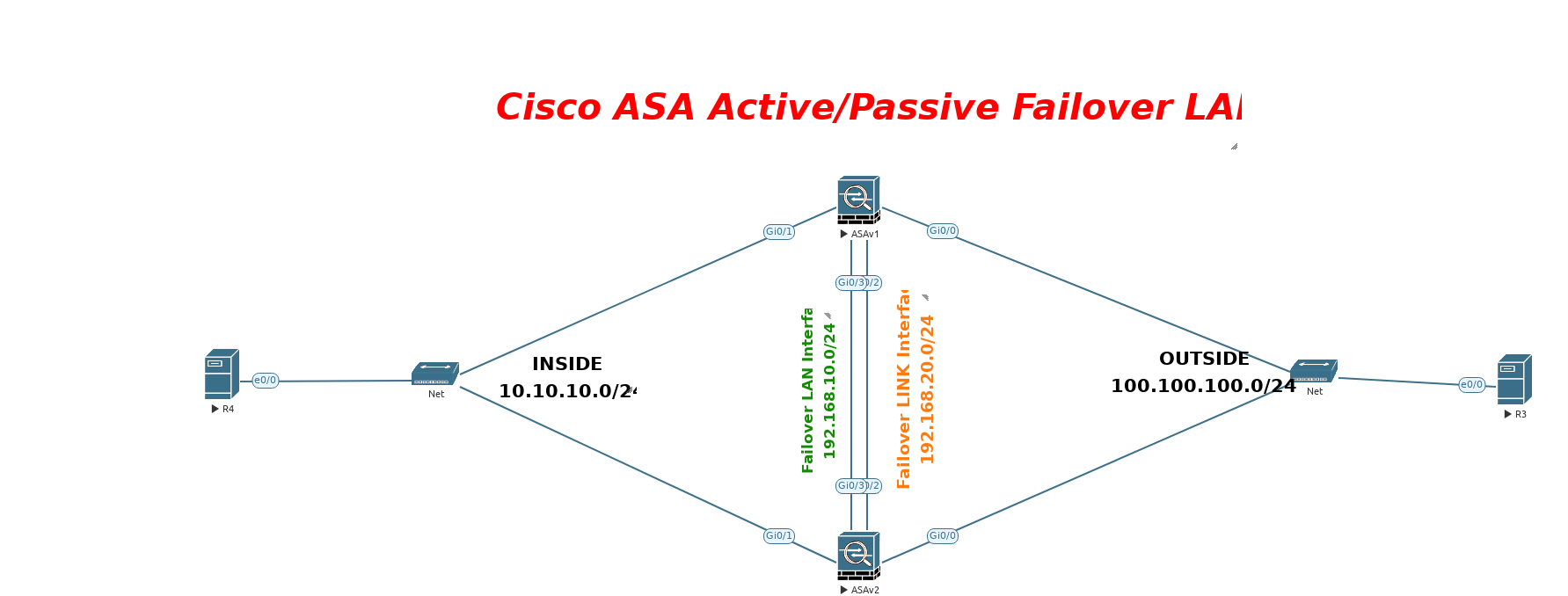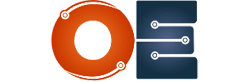Cisco ASA Active/Active failover allows two firewalls to operate simultaneously, distributing traffic load while maintaining high availability. Unlike Active/Standby mode, where one unit remains idle until a failure occurs, Active/Active mode enables both ASAs to actively process different traffic flows using failover groups. This mode is available in multi-context mode, making it ideal for service providers and large enterprises that require scalability, redundancy, and optimized resource utilization. If one ASA fails, traffic seamlessly shifts to the other, ensuring minimal downtime and continuous security enforcement. This deployment enhances performance and resilience, making it a preferred choice for mission-critical environments.
You might also be interested in these labs:
The default username and password for images used in this course is as follows, however you will hear new passwords during the course if the instructor changes the credentials:
Image name | Username | Password |
IOL images | No username | No password |
CSR1000v | Admin | Admin |
C8000v | Admin | admin |
Viptela devices | Admin | admin |
Windows Server | Administrator | Test123 |
IOS-XR | Admin | Enter new password |
Cisco ASA 802 | no username | no passwd, hit enter |
Cisco ASA 8.4.2, 9.1.5 | no username | no passwd, hit enter |
Cisco ASAv | no username | no passwd, hit enter |
Cisco IPS | cisco | ciscoips123 |
Cisco WSA | admin | ironport |
Cisco ESA | admin | ironport |
Cisco WAAS | admin | default |
Cisco XR9K | Cisco | Cisco |
Cisco NX9K | admin | admin |